Chrome Forensics with ForensiX
Scenario
Given a dump of an %APPDATA% folder from a Windows host, retrieve Chrome usage data.
The above-mentioned folder is taken from the Digging In The Dump challenge, part of Sieberrsec CTF 3.0.
Choosing a Tool
As my primary operating system is Ubuntu, I skipped tools like BrowsingHistoryView and MiTeC Internet History Browser, which are Windows-only.
Searching out on GitHub, I found the bachelors project of Adam Chmara, ForensiX. It is "Google Chrome forensic tool to process, analyze and visualize browsing artifacts", built on Docker Compose and with a beautiful, web-based user interface.
Another alternative was browser-history, a Python3 library and CLI tool which supports the most popular browsers.
Filtering the Artifacts
- Create a folder to dump the multipart archive:
mkdir data. -
Download the challenge files with:
for i in {1..6} do; wget https://github.com/8061xjl/ctfarchive-sctf-3.0/blob/main/files/forensics/digging-in-the-dump/AppData.zip.00$i\?raw\=true -o data/AppData.zip.part$i; done -
Recreate the original archive from its parts:
cat data/AppData.zip.part* > data/AppData.zip. -
Check the validity of the created archive:
$ unzip -t ../data/AppData.zip Archive: ../data/AppData.zip warning [../data/AppData.zip]: 50331648 extra bytes at beginning or within zipfile (attempting to process anyway) testing: AppData/ OK testing: AppData/Local/ OK testing: AppData/LocalLow/ OK [...] No errors detected in compressed data of ../data/AppData.zip. -
Extract the content, namely the
AppDatafolder:unzip data/AppData.zip -d data/AppData. - List the files linked to the default Chrome profile:
$ ls data/AppData/Local/Google/Chrome/User\ Data/Default 'Affiliation Database' Favicons-journal 'Login Data For Account-journal' shared_proto_db 'Affiliation Database-journal' 'Feature Engagement Tracker' 'Login Data-journal' Shortcuts AutofillStrikeDatabase 'GCM Store' Network Shortcuts-journal blob_storage 'Google Profile.ico' 'Network Action Predictor' 'Site Characteristics Database' BudgetDatabase GPUCache 'Network Action Predictor-journal' Storage Cache heavy_ad_intervention_opt_out.db optimization_guide_hint_cache_store 'Sync Data' 'Code Cache' heavy_ad_intervention_opt_out.db-journal optimization_guide_model_and_features_store 'Top Sites' coupon_db History Preferences 'Top Sites-journal' databases History-journal PreferredApps 'Trusted Vault' data_reduction_proxy_leveldb IndexedDB QuotaManager VideoDecodeStats 'Download Service' 'Local Extension Settings' QuotaManager-journal 'Visited Links' 'Extension Rules' 'Local Storage' 'Safe Browsing Network' 'Web Data' Extensions LOCK 'Search Logos' 'Web Data-journal' 'Extension Scripts' LOG 'Secure Preferences' 'Extension State' 'Login Data' Sessions Favicons 'Login Data For Account' 'Session Storage'
Installing ForensiX
- Clone ForensiX:
git clone https://github.com/ChmaraX/forensix.git. - Place Chrome's
Defaultinto ForensiX's volume:cp -r data/AppData/Local/Google/Chrome/User\ Data/Default/* forensix/data. - Install ForensiX via
cd forensix && ./install.sh. The process may take several minutes as hundreds of megabytes are downloaded. - Start ForensiX:
./startup.sh. -
Check the created containers:
$ docker container ls CONTAINER ID IMAGE COMMAND CREATED STATUS PORTS NAMES 8c55799727b7 chmarax/forensix:client "docker-entrypoint.s…" 31 seconds ago Up 29 seconds 0.0.0.0:3000->3000/tcp, :::3000->3000/tcp forensix-client e972dda0247e chmarax/forensix:server "npm start" 31 seconds ago Up 30 seconds 0.0.0.0:3001->3001/tcp, :::3001->3001/tcp forensix-server 20ae98404ddc mongo:latest "docker-entrypoint.s…" 32 seconds ago Up 30 seconds 0.0.0.0:27017->27017/tcp, :::27017->27017/tcp forensix-mongodb -
Access the web UI at
http://localhost:3000. - Create an account.
- Log in with the created account.
Extracting Information with ForensiX
- By operating ForensiX, the following information can be extracted:
- Country: Singapore
- Chrome version:
96.0.4664.110 - Screen resolution:
718x1014 - Most used username:
Alex24 - Browser activity period: only 24 December 2021
- Visited websites: Google, Bing
- Favicons: Google, Bing, other Singaporean websites
- Stored credentials, in which the password is encrypted and hex-encoded:
Alex24:763130EE90D405CD2F46F8F8026EC964434AEF7FFC39DE825C1700FAA0B50752EF2EFBF5E23C4F688A4F47DBfrom a CTF-specific website,http://challs.sieberrsec.tech:23547/dcfa237943d4fd7e2a514ca54642efaccd2cdbd5003bfb19a1e70737273e1190/ - Cached content: stylesheets, scripts, fonts, GIFs.
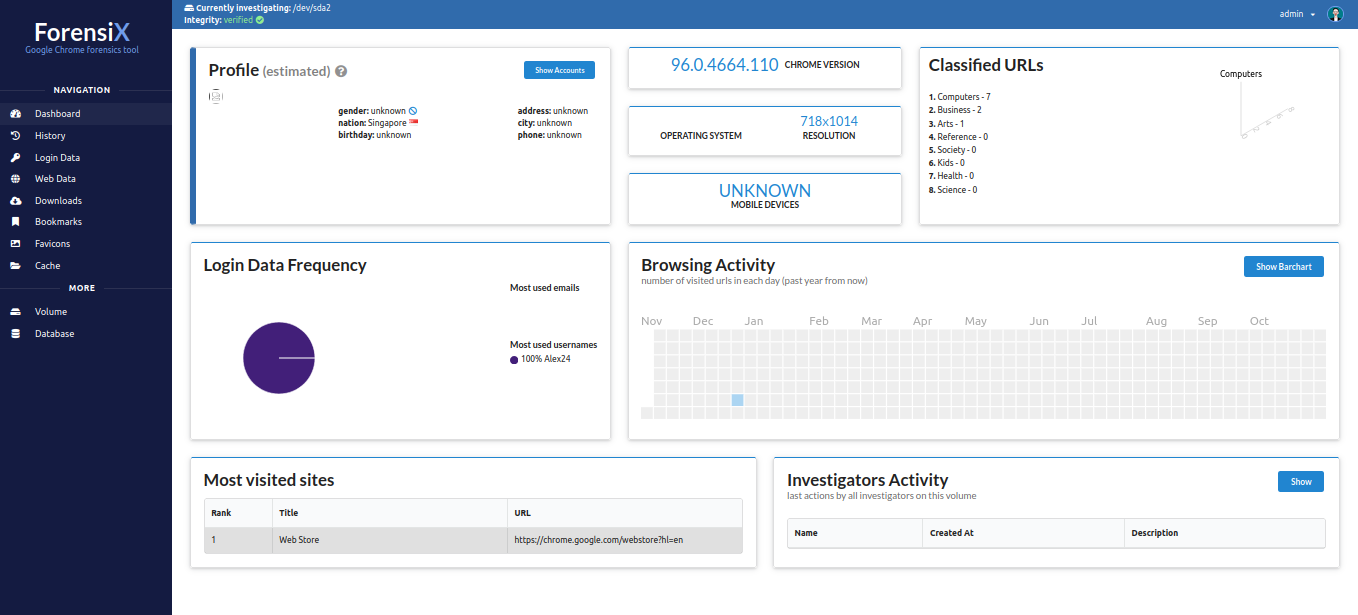
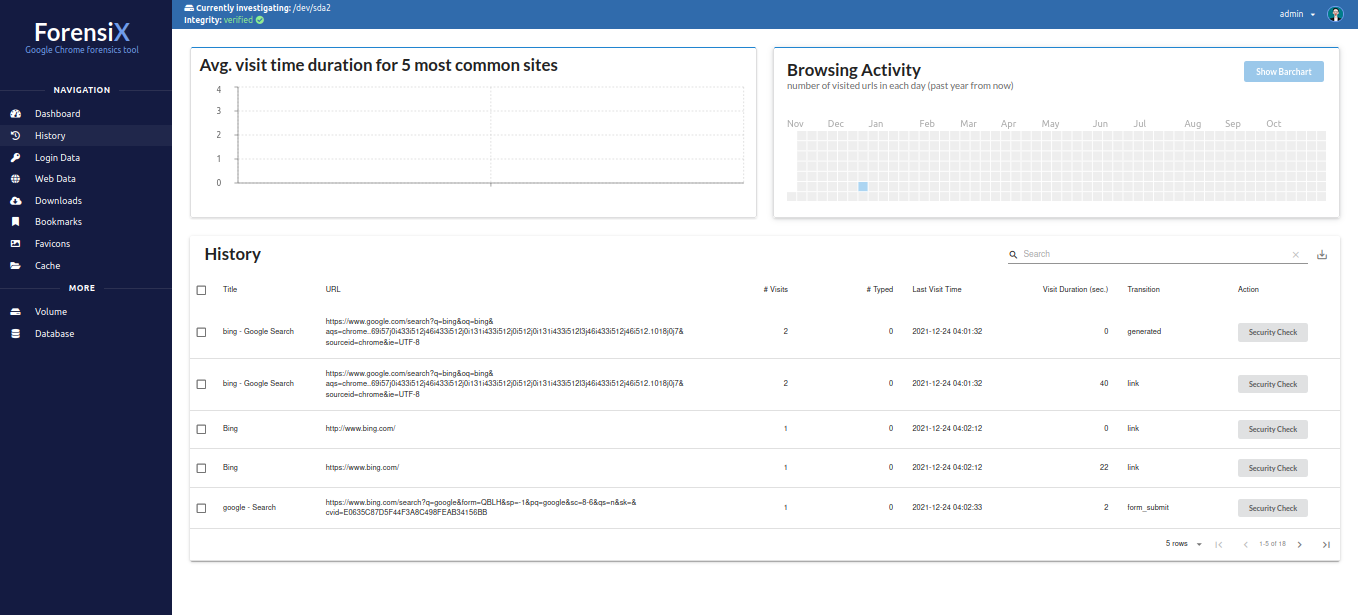
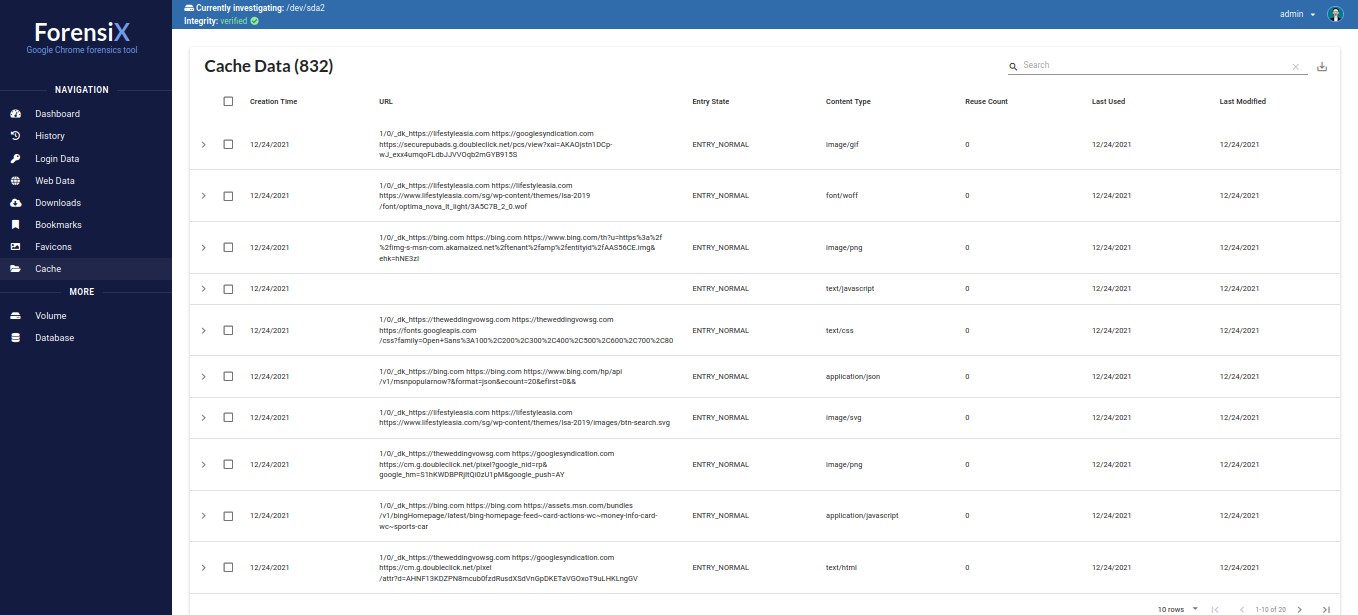
![]()
Uninstalling ForensiX
- Uninstall ForensiX:
./teardown.sh.